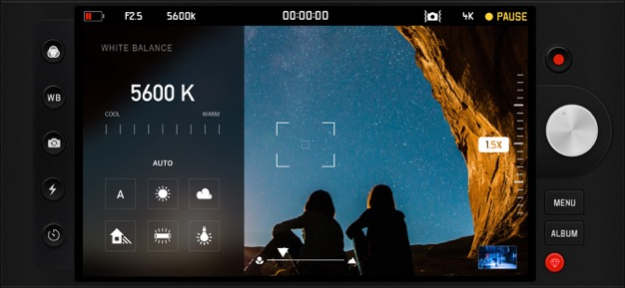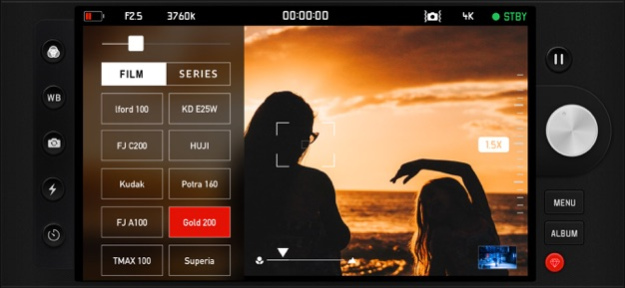RECO - 4K VIDEO & FILM FILTER 3.27
Free Version
Publisher Description
RECO is Video Camcorder
that combines digital camera and film sensitivity.
- Real-time 4K video filter
Apply 35mm film filter to your video
- Pause function with real time effect
- Take a video while listening to music
Music does not stop while filming.
Try filming a music video cover dance video
Air pods / Bluetooth speaker
■ 4K / FULL HD Video Record
■ Pause/Re-record function while shooting
■ Real-time transition effect when pause & resume
■ PRO : Date Print On Video (Real Time)
■ 35mm film filters from Kodak, Fuji, Agfa
■ Does not stop playing music while recording
■ High Definition Video Live Filter
main function :
- Realtime filter video (35mm film filter)
- Digital zoom 4x (up to 4x magnification)
- Fuji, Kodak, Agfa 36mm film filter (black and white filter)
- Self mode
- EXIF data storage (including position data)
- Timer and flash function
- Grid mode view
Terms of Use : https://han.gl/A3qyv
Privacy Policy : https://han.gl/N13tv
Mar 26, 2024
Version 3.27
- Cinema tone update
- bug fix
About RECO - 4K VIDEO & FILM FILTER
RECO - 4K VIDEO & FILM FILTER is a free app for iOS published in the Screen Capture list of apps, part of Graphic Apps.
The company that develops RECO - 4K VIDEO & FILM FILTER is Cheol Kim. The latest version released by its developer is 3.27.
To install RECO - 4K VIDEO & FILM FILTER on your iOS device, just click the green Continue To App button above to start the installation process. The app is listed on our website since 2024-03-26 and was downloaded 75 times. We have already checked if the download link is safe, however for your own protection we recommend that you scan the downloaded app with your antivirus. Your antivirus may detect the RECO - 4K VIDEO & FILM FILTER as malware if the download link is broken.
How to install RECO - 4K VIDEO & FILM FILTER on your iOS device:
- Click on the Continue To App button on our website. This will redirect you to the App Store.
- Once the RECO - 4K VIDEO & FILM FILTER is shown in the iTunes listing of your iOS device, you can start its download and installation. Tap on the GET button to the right of the app to start downloading it.
- If you are not logged-in the iOS appstore app, you'll be prompted for your your Apple ID and/or password.
- After RECO - 4K VIDEO & FILM FILTER is downloaded, you'll see an INSTALL button to the right. Tap on it to start the actual installation of the iOS app.
- Once installation is finished you can tap on the OPEN button to start it. Its icon will also be added to your device home screen.